Travel smart and stress-free with Apple AirTags, the ultimate tool for keeping track of your luggage and personal items.
Can Apple AirTags track baggage effectively during your travels?
As a semi-budget traveler and seasoned travel planner, I’ve had plenty of experience navigating through airports and ensuring that everything goes smoothly from point A to point B.
Over the years, I’ve discovered numerous tips and tricks to enhance the travel experience without breaking the bank, and one of the most invaluable tools I’ve come across is the Apple AirTag.
This blog post will delve into how these tiny yet powerful devices can revolutionize your travel routines, especially when it comes to keeping track of your most important possessions.
SBT Highlights
- Discover how to securely attach Apple AirTags to your luggage with recommended accessories.
- Learn about various innovative uses for AirTags beyond tracking baggage, from keys to pets.
- Find out why Apple AirTags are an essential travel companion for both frequent flyers and everyday users.
Apple AirTag 4-Pack
Apple AirTag is the perfect solution for tracking and finding your stuff! With just one-tap setup, it’s a cinch to connect your AirTags with your iPhone or iPad, and your items will never be out of range with the help of hundreds of millions Apple devices in the Find My network.
HI THERE! DON’T FORGET TO PIN THIS FOR LATER!
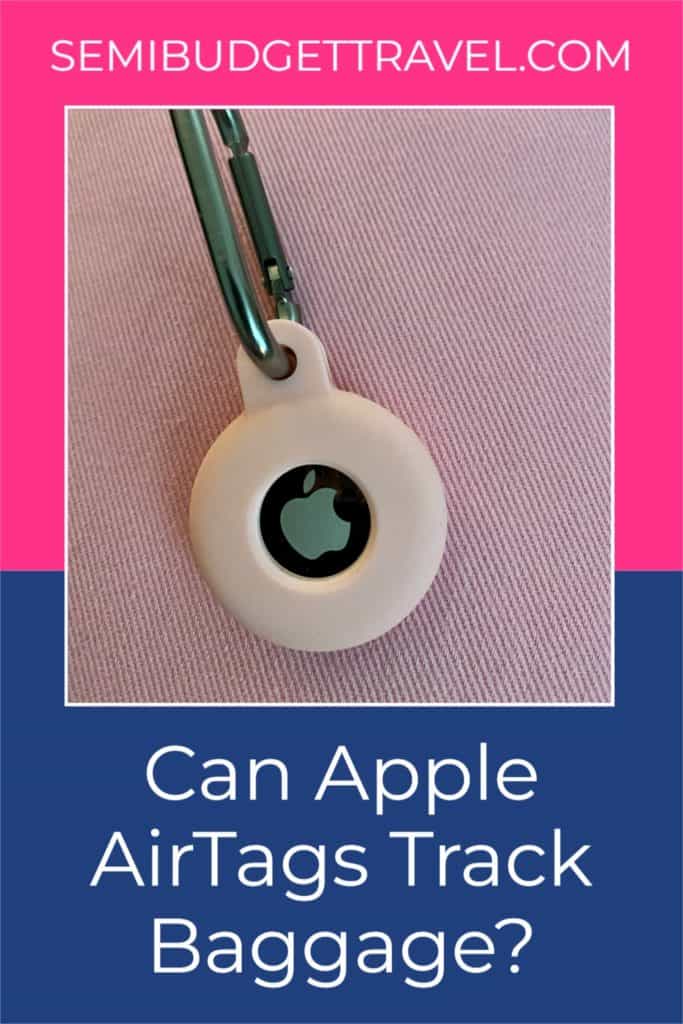
Can Apple AirTags track baggage?
Air travel is hard enough, without having to worry about losing your luggage.
It’s every traveler’s worst nightmare – lost luggage in transit.
Apple’s AirTags could be the answer to lost bag woes.
These small tags attach to your luggage and use Bluetooth tracking to help you keep tabs on your bag no matter where it is in the airport (or the world, for that matter!).
But, can Apple AirTags really track baggage? Let’s find out!
Apple AirTag for Luggage
Apple’s new AirTags (not Air Tags) are getting a lot of buzz for the potential to help people keep track of their belongings in real time.
But what about people who want to keep track of their luggage? AirTag can be attached to your suitcase, making it easy to find in a crowded airport or hotel.
The best part? If your bag is lost or stolen, you can use the AirTag to track it down.
So if you’re looking for a way to keep your luggage safe and sound, consider giving AirTag a try. It’s a clever way for an airline passenger to have a little more information on the whereabouts of their checked bags.
My Experience with Apple AirTags
Within the travel industry, United, Delta, and American Airlines (& probably others) now provide checked bag tracking through their respective apps.
After boarding the aircraft, but before switching my iPhone to airplane mode, I checked the airline’s app to see where it said my luggage was.
Then, I checked the Find My app to see where the AirTag actually was. It was funny (but good) to see the Find My app say that my luggage was “with you” (in the cargo hold right underneath me!).
Upon arrival, after switching off airplane mode, I could again make a quick check of the Find My app to verify that my luggage actually did travel with me on the flight.
I repeated this process at each connection for the next flight. This process worked both domestically and on an international flight.
This was definitely a confidence boost that I would be able to reunite with my luggage at baggage claim at my final destination (rather than having it take a different route!).
I also attached an AirTag to the inside of all my personal belongings, so they could be traceable as well.

How do AirTags work?
AirTags are the latest must-have gadget from Apple. But what are they and how do they work? Here’s a quick rundown.
AirTags are small, disk-shaped devices that you can attach to your belongings.
They use Bluetooth to connect to your iPhone, and they’re powered by a built-in battery.
You can also use the Find My app to keep track of your AirTags, and you can even set up notifications so that you’ll be alerted if an AirTag is separated from your iPhone (or your other Apple nearby device).
So, how do AirTags work? Essentially, they piggyback on the Bluetooth signal from your iPhone.
The tag itself doesn’t have its own GPS or data connection, but it does have a low-power Bluetooth connection that communicates with your iPhone.
When you lose an item with an AirTag attached, your iPhone uses its GPS signal to determine the last known location of the AirTag.
It then uses Bluetooth to communicate with other nearby Apple devices, which relay the signal back to your iPhone.
This process continues until your AirTag is within range of your iPhone, at which point you’ll see its location in the Find My app.
Apple explains it like this:
Your AirTag sends out a secure Bluetooth signal that can be detected by nearby devices in the Find My network. These devices send the location of your AirTag to iCloud — then you can go to the Find My app and see it on a map. The whole process is anonymous and encrypted to protect your privacy. And itʼs efficient, so thereʼs no need to worry about battery life or data usage.
Apple
The hand-off is not yet able to “follow” your AirTagged luggage on the conveyor belt at the airport luggage carousels.
But, you will at least be able to see if it made its way to the airport and its general current location.
Can AirTags be tracked anywhere?
Essentially, yes, Apple AirTags can be tracked anywhere as long as it is within the Bluetooth range and there are Apple devices around it that are online and running the most current iOS versions.
In terms of malicious or unwanted tracking, Apple has said that it has built in several features to prevent this from happening.
Your iPhone will alert you if you are traveling with an AirTag that is paired to someone else’s device, and that person is not nearby.
Lost Mode can also be activated in the Find My app, so you’ll be notified when another device detects it at any random location.
Are AirTags rechargeable?
At this point in time, Apple AirTags are not rechargeable.
They are powered by a button battery (CR2032 lithium 3V coin battery) that will last for about a year in a new AirTag, with normal use.
It’s easy to tell when the battery needs to be replaced. Just check the Find My app, and it will show you.
How to Attach an Apple AirTag
As AirTags are quite small, it might be a good idea to attach it to your luggage using an accessory. There are a few different options available, such as a key ring, lanyard, bag tag, or a bag charm.
Here’s my favorite affordable accessory option:
You can see the pink one in use in the photo above!
I also recommend attaching the AirTag inside your checked luggage, instead of outside.
There’s less of a chance that it will be accidentally detached by baggage handlers or the inner workings of the airport.
What are some other uses for AirTags?
In addition to tracking your luggage, there are a number of other potential uses for AirTags. Here are a few ideas:
- use one to keep track of your car keys
- attach one to your backpack or purse
- put one on your pet’s collar
- use one to find your car in a crowded parking lot
No matter how you use them, AirTags can be a helpful way to keep track of personal items and have peace of mind.
SBT Summary: Can Apple AirTags track baggage?
So, can Apple AirTags track baggage? I say, yes!
Apple AirTags are the perfect way to keep track of your baggage, whether you’re on a business trip or taking a family vacation.
With these handy little tags, you can streamline your travel experience. Plus, they make it easy to reunite a missing bag with its rightful owner.
If you’re a frequent flyer (or just headed out to get some groceries), be sure to order some AirTags today!
Apple AirTag 4-Pack
Apple AirTag is the perfect solution for tracking and finding your stuff! With just one-tap setup, it’s a cinch to connect your AirTags with your iPhone or iPad, and your items will never be out of range with the help of hundreds of millions Apple devices in the Find My network.
ENJOYED THIS POST? PIN IT FOR LATER!
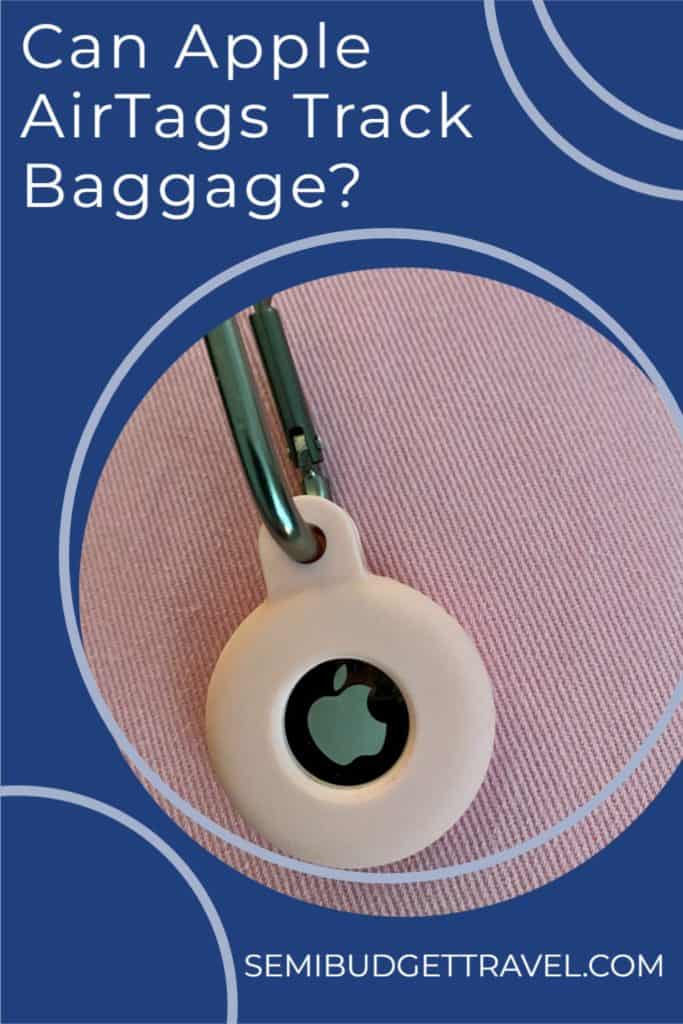
➡️ SUBSCRIBE ⬅️
STARTS WITH
A GREAT BUDGET!

ALL GREAT SEMI-BUDGET TRAVEL
It's easy! I will show you how with a FREE trip planning tool.










